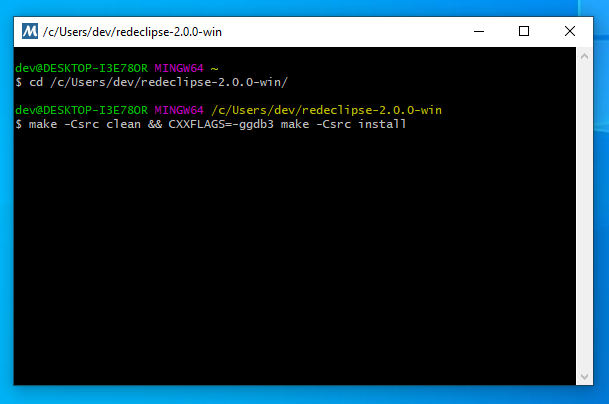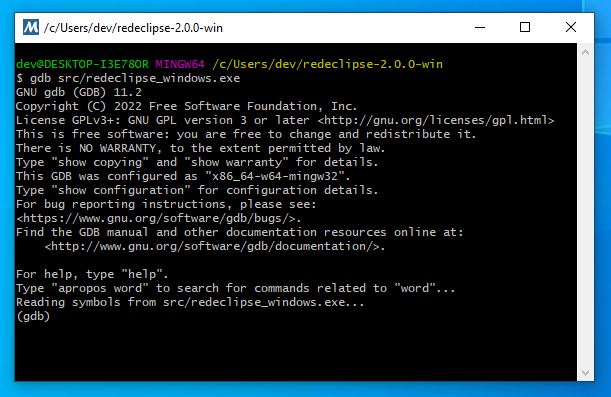Documentation - Debug
To submit a bug report that concerns a crash to the Red Eclipse Team, it is helpful to have a backtrace.
Windows (64 bit)
You must download and install MSYS2 for easiest building on Windows.
Setting up MSYS2
- Install MSYS2 from https://www.msys2.org/ and follow the instructions on that page
- Then launch MSYS2 MinGW x64 from the start menu
Compiling Red Eclipse
In the MSYS2 prompt, change directory to the location of Red Eclipse:
cd /c/Users/qreev/Documents/redeclipse
(note: that MSYS2 is using “/” as the root directory, so that C:\Users\qreev\Documents\redeclipse would be written as /c/Users/qreev/Documents/redeclipse)
First you must compile with debug symbols:
make -Csrc clean && CXXFLAGS=-ggdb3 make -Csrc install
Then run with GDB:
gdb src/redeclipse_windows.exe
Inside GDB, to start Red Eclipse, type:
run
Now attempt to reproduce the problem in game. Once Red Eclipse has crashed, GDB will catch this and present a prompt. At this prompt run:
bt full
This will produce a backtrace, copy and paste this to an accessible place such as a crash report on the Red Eclipse Github Issues page or paste to the Red Eclipse Discord.
Linux
On Linux-based systems, you can use GDB to get a backtrace:
First you must compile with debug symbols:
make -Csrc clean && CXXFLAGS=-ggdb3 make -Csrc install
Then run with GDB:
gdb src/redeclipse_linux
Inside GDB, to start Red Eclipse, type:
run
Now attempt to reproduce the problem in game. Once Red Eclipse has crashed, GDB will catch this and present a prompt. At this prompt run:
bt full
This will produce a backtrace, copy and paste this to an accessible place such as a crash report on the Red Eclipse Github Issues page or paste to the Red Eclipse Discord.